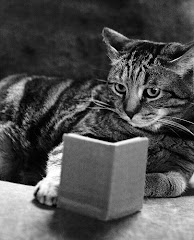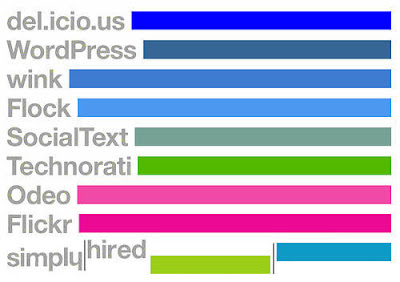
With so many Web 2.0 winners to choose from, that I made it this far in 24 hours was no small feat! I ended up choosing something that appealed to me: 43 Things. It appealed to me for two reasons. First, it offered a continuation of something familiar, (23 Things) and secondly, I like lists. Actually, I spent so much time yesterday discovering my site of choice, that over the course of the day I began to muse over two speculations: "Do 'I want to' lists evoke dreams, or the other way around?..." and "...Maybe list-makers are procrastinators in disquise." (I'm still musing over the latter thought, because it disturbs me to think that all my list-making over the years might really be in fact the very thing I have been trying to avoid by making the lists: ...the p-word!) The number of people wanting to do the same thing in staggering figures led me to conclude that list-making is very popular and people always want to do something. Part of our humanity, I guess.
This site has some nice features for those of us who like to organize and share our dreams of doing something. You can offer and receive encouragement (called "cheers" on this site) as well as reminders of your goal. You can make journal entries about your goals, achievements and/or struggles. And, as with so many social-networking sites, you can get ideas by reading what other people want to do or have done. If you are new to 43 things...don't despair when you look at your profile and it reads: "(your name) has done 0 things, gone 0 places and has 0 cheers." Just keep plugging away and you'll get ....somewhere.... eventually, and if not, you'll have the satisfaction of knowing you're not the only dreamer!
Now, in response to the final question of this nineteenth thing, "How could this site be useful in a library setting?" Hmm.... Besides the fact that it has already been useful b/c Maryland Libraries Learning 2.0 is loosely based on the website 43 things...besides that, I thought more specifically about applications...day-to-day. For instance, maybe there is someone else who has done/wants to do some library-related skill. So I entered a new want on my list of things to do. I had to talk myself into it because it wasn't a sincere want ...and I really don't like fabricating, ...but I rationalized it away and continued...anyway...and it looked like this: "Conduct a power-point presentation." You can imagine my dismay to find out that on this site, this very popular website where thousands of people want to do similar things, I am the only one who wants to do that! And I'm only wanting to do it insincerely, as part of a learning experience!
In conclusion, I think this site is great for personal growth and development (nice cliche words for getting-your-act-together) and that is a worthy application in any setting, including the library.