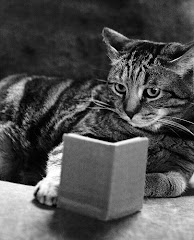wwhwwhwwhwwhwwhwwhwwhww
HOW TO PUBLISH FROM ZOHO WRITER TO YOUR BLOG:
- Create a document in Zoho Writer
- Save it (as you would in Microsoft Word)
- Click on PUBLISH (top menu bar)
- Select "Post to Blog"
- Follow the prompts. (FYI, username is email address)
- Select "tag" or "draft"
- View Blog now...you will find in it your draft if you selected that one...not sure what happens with tag...must try that later!
p.s you can edit your draft when you are in the edit mode of your blog, (as I am doing now,) but all the cool stuff, (smileys, colors, and odd symbols) are back in ZOHO...