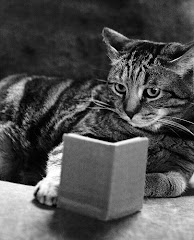Friday, September 14, 2007
week nine; thing 23: summary
In my opinion, the "discoveries" took more time than I expected. It probably varies from person to person, depending on their nature. I like to explore things, and so I went down many side-tracks along the way...some more time-consuming than others. Which accounts for why I did not get my name in the drawing for the ipod!
So, yes... I am definitely going to do something like this again...this time, my goal is to finish with the group and get my name in the ipod drawing.
(this is the sentence you can use for promotions:)
23things is a very rewarding and positive learning experience.
week nine; thing 22: downloadable audio books
It's true, you can download audio books, music, and videos. Some digital libraries require that you have the license to do so, others do not. On netlibrary you can create an account (free) and access the materials online, download to your computer, and open it through windows media player. There is a license number required to open the audio book on your media player, which you obtain when you register with netlibrary, but other than that, the audio book is yours for the listening. You have 3 weeks with the license number. In that time, you can burn a CD or put it on a portable device, but not an ipod (bummer!)
I liked overdrive better than netlibrary, because you can put the material on your ipod.
Friday, September 7, 2007
week nine; thing 21: podcasts
It went like this: A podcast is like an apple pie factory that keeps making apple pies and putting them out for sharks to eat. The sharks line up and wait for the apple pies. And the pies keep coming at the sharks; more and more---- fresh and new--- delicious apple pies! That was his metaphor for podcast feeds: Information coming to you, non-musical, (though can contain music) audio and/or video broadcasts delivered regularly over the internet through RSS.
My search for a podcast of interest began at Yahoopodcasts and ended at podcastalley. I subscribed to thisone through bloglines. Now, I can listen to it on my computer, or download it to my mp3player and take it on-the-go! Pretty cool.

Tuesday, September 4, 2007
week nine; thing 20: youtube
Ok, confessions of a newbie-blogger: this was my first visit to YouTube. I had viewed the site, once or twice, from afar, over someone's shoulder. I had imagined the way to Youtube, but had not been before now. Wow! You can search under countless categories for the video clip that will suit you to a T, but it may take some time...you'll find clips that are boring, slow, and obviously made with someone else in mind. And, you'll find clips that entertain and instruct, home-videos, music videos, and current-event video clips, and much more!
The site has an aura of "you-can-too!" That's how I feel when I'm youtubing: You can too. You can see what others see....you can make what others make....you can do what others do (like watch youtube!)
Posting the video-clip to my blog was not a problem...just followed the directions and ta-da! But, selecting the clip was time consuming because there were quite a few good ones. I was torn between and comedy and a dance clip. In the end, I chose this one on Alan Alda because I like the way he pronounces "Chile." The whole library setting, book discussion-thing, did not influence my decision at all.
Thursday, August 30, 2007
week eight; thing 19: Web 2.0 awards
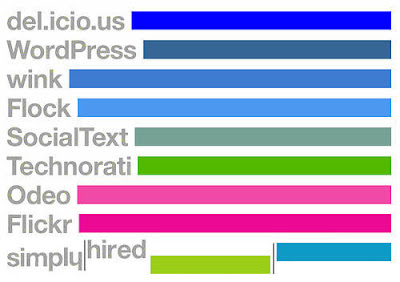
With so many Web 2.0 winners to choose from, that I made it this far in 24 hours was no small feat! I ended up choosing something that appealed to me: 43 Things. It appealed to me for two reasons. First, it offered a continuation of something familiar, (23 Things) and secondly, I like lists. Actually, I spent so much time yesterday discovering my site of choice, that over the course of the day I began to muse over two speculations: "Do 'I want to' lists evoke dreams, or the other way around?..." and "...Maybe list-makers are procrastinators in disquise." (I'm still musing over the latter thought, because it disturbs me to think that all my list-making over the years might really be in fact the very thing I have been trying to avoid by making the lists: ...the p-word!) The number of people wanting to do the same thing in staggering figures led me to conclude that list-making is very popular and people always want to do something. Part of our humanity, I guess.
This site has some nice features for those of us who like to organize and share our dreams of doing something. You can offer and receive encouragement (called "cheers" on this site) as well as reminders of your goal. You can make journal entries about your goals, achievements and/or struggles. And, as with so many social-networking sites, you can get ideas by reading what other people want to do or have done. If you are new to 43 things...don't despair when you look at your profile and it reads: "(your name) has done 0 things, gone 0 places and has 0 cheers." Just keep plugging away and you'll get ....somewhere.... eventually, and if not, you'll have the satisfaction of knowing you're not the only dreamer!
Now, in response to the final question of this nineteenth thing, "How could this site be useful in a library setting?" Hmm.... Besides the fact that it has already been useful b/c Maryland Libraries Learning 2.0 is loosely based on the website 43 things...besides that, I thought more specifically about applications...day-to-day. For instance, maybe there is someone else who has done/wants to do some library-related skill. So I entered a new want on my list of things to do. I had to talk myself into it because it wasn't a sincere want ...and I really don't like fabricating, ...but I rationalized it away and continued...anyway...and it looked like this: "Conduct a power-point presentation." You can imagine my dismay to find out that on this site, this very popular website where thousands of people want to do similar things, I am the only one who wants to do that! And I'm only wanting to do it insincerely, as part of a learning experience!
In conclusion, I think this site is great for personal growth and development (nice cliche words for getting-your-act-together) and that is a worthy application in any setting, including the library.
Tuesday, August 28, 2007
week 8; thing 18: online productivity tools
If someone told me I'd be using a web-based application today, I would have said, "What is that!!!?"..and now I'm really liking the one I'm using. I am typing this document from Zoho Writer where you can do everything Microsoft Word does and more. Not only that, you can publish your documents to your blog, (as will be the case with this when I am finished,) and share your documents with others over the internet. And I found out about more cool features from reading a zoho document that was created by Helene Blowers and edited by Jean Herriges and revised by me with the handy cut-and-paste feature I love so well
1) Your documents can be saved online, so you can access them anywhere and you don't have to carry your USB drive or a diskette around.
2) You can export this file as a Word or .txt file document, which makes it easy to use inside Word.
3) The email feature is easy to use also. It allows you to email this document as a Word file, .pdf document, HTML and many other options.
4) I like that you can publish documents as a public file so anyone (like you right now) can read it as a web page.
5) I also like that you can export a file as a .pdf document or HTML (this is very cool!!)
6) And if you like, you can also use Zoho as a text editor and then publish your document as a post on your Blogger blog.
How To

wwhwwhwwhwwhwwhwwhwwhww
HOW TO PUBLISH FROM ZOHO WRITER TO YOUR BLOG:
- Create a document in Zoho Writer
- Save it (as you would in Microsoft Word)
- Click on PUBLISH (top menu bar)
- Select "Post to Blog"
- Follow the prompts. (FYI, username is email address)
- Select "tag" or "draft"
- View Blog now...you will find in it your draft if you selected that one...not sure what happens with tag...must try that later!
p.s you can edit your draft when you are in the edit mode of your blog, (as I am doing now,) but all the cool stuff, (smileys, colors, and odd symbols) are back in ZOHO...
Friday, August 24, 2007
week seven; thing 17: sandbox wiki
 I love sand, the warmer the better. It's the perfect medium for burying things, (your brother's flip-flops, the rest of your pb & j, and definitely your heels, but not pretty toes) and making things, (castles, animals, tunnels, signs,)
I love sand, the warmer the better. It's the perfect medium for burying things, (your brother's flip-flops, the rest of your pb & j, and definitely your heels, but not pretty toes) and making things, (castles, animals, tunnels, signs,)This virtual sandbox has many of the same qualities.
The Maryland Libraries Sandbox is a wiki where you can play at creating a wiki. You can bury your mistakes and make new ones!
Wednesday, August 22, 2007
week seven; thing 16: wikis
Here is my neat-o caption encapsuling the wiki idea. (I really like the word!) "Wiki" comes from the Hawaiian phrase "wiki wiki", which is commonly used to indicate something fast. It is a quick-to-build, easy-to-edit website on which all information can be edited, changed, or rewritten by the users or members of the site.
Guess what? There is a neatly-organized wiki just for me! It is called: Library 2.0 in 15 Minutes a Day. No joke! This means I still have hope of winning the coveted ipod! See for yourself, (the site, not the ipod.) http://instructionwiki.org/Library_2.0_in_15_minutes_a_day
And then I came to http://www.wetpaint.com/. I am going back there as soon as I can! I wanted to make a wiki on-the-spot! The home page said in big letters: PLEASE TOUCH. That's just what I wanted to do. But a wiki is a collaborative effort, I told myself. It begged the question: A wiki with whom; A wiki for whom?
Libraries can use wikis in many ways. We could have a community wiki where people post the latest and the greatest information that they already seek, such as: "Do you know of a good place to eat seafood?" Or "Where is the county fair?" Or, you could have a book-review wiki with some interested patrons, or a readers' advisory wiki. You could even have a wiki for staff development or maryland askusnow. Endless wikis!
Friday, August 17, 2007
week six; thing 15: web 2.0, library 2.0, and us

So what does Library 2.0 mean to me? OK, here goes! It is a type of software program after all, but it operates inside a person, in their way of thinking, not in a computer. A computer scientist once told me: The computer is a tool. It does not think. It is only as useful as the person makes it. Library 2.0 is about people using the computer with Web 2.0 technology to converse and collaborate with other people in the pursuit of knowledge.
Tuesday, August 14, 2007
week six; thing 14: technorati and such
Virginia is for lovers and technorati is for bloggers. This is how you will know you are an all agog blogger: You need and ogle, have-to-have and rave about...technorati. It's just what it sounds like: the description of a person going neurotic over blog-tagging technology...in a word..."tech-neuroti."
Wednesday, August 8, 2007
week six; thing 13: tagging and del.icio.us

Wednesday, August 1, 2007
week five; thing 12: rollyo
Tuesday, July 31, 2007
week five; thing 11: librarything
Link to my librarything: http://www.librarything.com/catalog/lpowell
Wednesday, July 25, 2007
week five; thing 10: online image generator
~just a friendly reminder!
Thursday, July 19, 2007
week four; thing 9: merlin and library-related blogs/ newsfeeds
Wednesday, July 11, 2007
week four; thing 8: rss feeds and setup bloglines account
Anyway, I set up several feeds on my newsreader account...including a few other md23things blogs...and several "newsy" feeds and I have one library related feed. I discovered a cool website: feedster ---and found out you can do search to find out what other people are saying (via blogs) about a topic.
Wednesday, June 27, 2007
week three; thing 7: technology
Apparently, people have been waiting for this new technology like others once waited for Alexander Graham Bell to invent the telephone. And, who knows how our world will now change? The iphone can do it all. You can talk on the phone, play music and/or videos, and browse the web! Neat-o!
week three; thing 6: flickr fun, mashups & 3rd party sites
By way of discovery, I tried to create a calendar using photos saved on my computer. (the key word being "tried.") When I had trouble uploading the images, I scrapped the calendar idea in favor of creating a mosaic. I signed in, attempted an upload, and then the screen changed...there it was...my new mosaic with a thin black line for a frame. It was totally white! I scrolled down hoping to find an image...NONE. At that point a small caption appeared at the bottom of my "white canvas." It read, "and you thought you were not creative." That created a few good laughs around here!
Saturday, June 23, 2007
week three; thing 5: explore flickr
Wednesday, June 20, 2007
week two; thing 4: register blog/track progress
Making progress and tracking it now!